avast!
4 Home Edition is a full-featured
antivirus package designed for home usage.
|
Normally Spampal
uses ports 110 (POP3), 25
(SMTP) and 143 (IMAP4).
So, as avast! also tries to use ports 110, port 25 and
port 143 for scanning incoming and outgoing email's, you will get
a conflict, as shown by the popup
screens below: |
|
| First, stop
the avast! scanner from scanning your pop3/smtp connections, by going
to the systray and Terminate the
scanner for Internet Mail: |
|
|
|
|
::Top:: |
|
Now, you need to tell SpamPal to use a different
port for it's POP3 Proxy, which doesn't clash with the avast! scanner
POP3 proxy.
So, go to SpamPal's options
page and select Connections.
|
|
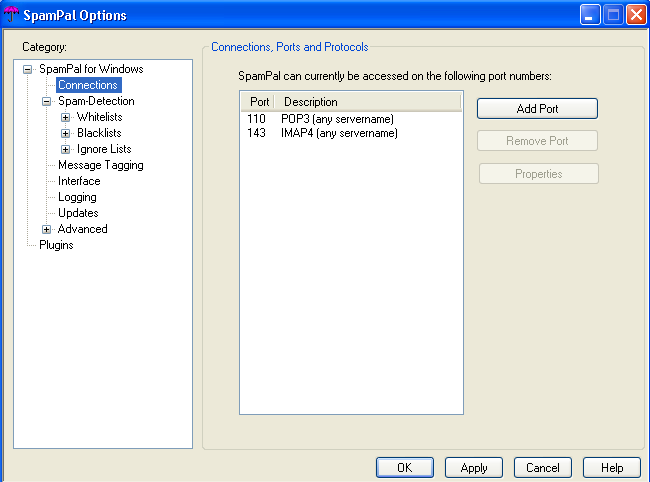
|
| Now, select
POP3 Port Properties and change the Local
Port Number from 110 to 9110 |
|
|
|
Now, you need to tell your email
program, to talk to SpamPal on the new
port number that you've just changed (in this case port 9110)
Go to your email program's POP3
settings and change the format
of your username to:
user#pop3.isp.com@127.0.0.1
For example:
|
|
|
| Now tell your email client to
use a different
pop3 port, ie. port 9110 |
|
::Top:: |
|
Now, select
SMTP Port Properties and change the
Local Port Number from
25 to
9025
|
|
|
|
And again, you need to tell you
email program, to use the new SMTP
port, that you just changed (in this case port 9025)
|
|
|
|
Now, restart the Avast! scanner,
in some cases though, you may need to reboot your machine.
|
::Top:: |
|
|
Unfortunately, owing to a high volume of attempted abuse, new annotations are no
longer being accepted for this page. Please accept my apologies for any inconvenience
caused.
|