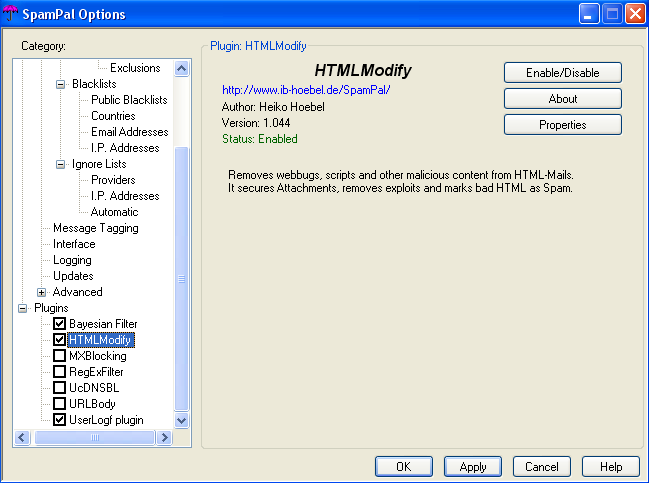| Plugin Name: | RegEx Filter [Stephan Slabihoud] |
| Plugin Description: | A plugin allowing you to filter or whitelist your email based on Perl Regular Expressions. |
| Plugin Name: | URL-Body [Paul Wright] |
| Plugin Description: | This plugin extends SpamPal to filter on not just where a message came from, but any websites it mentions as well! Useful because many DNSBLs list lots of spammers' websites. However, carries a greater risk of mistakes too |
| Plugin Name: | Uncached DNSBL [James_Day] |
| Plugin Description: |
This plugin lets you make uncached DNSBL queries to the NJABL,
Osirusoft, SpamCop or Easynet (formerly Wirehub) server. Use
a higher caching period for most DNSBLs and this plugin for
one or two of them which change quickly. The default is SpamCop
only. Remember to turn off any DNSBL you turn on here in the
main public DNSBL panel. Otherwise you're just slowing yourself
down for no reason. Note: currently UcDNSBL does not take into account IP addresses that are on the ignorelist. It also currently only makes lookups for IP address that in the headers of an email but not for IP addresses found in the body, via the URLBody plugin |
| Plugin Name: | Bad Words [James Farmer] |
| Plugin Description: |
A simple example plugin designed
to combat porn-spam. Messages containing any bad
words are automatically tagged as spam; the list of bad
words can be modified by the user. CAUTION: This plug in has very limited usage and may cause good mails to be marked as spam (especially when email has attachments). It is usually better to use RegEx Filter instead. |
| Plugin Name: | Good Words [James_Day] |
| Plugin Description: |
The GoodWords plugin whitelists any email containing any of
a list of good words you supply. Use product names, pet names
and such to protect your legitimate email from being marked
as spam. CAUTION: Using this plug-in may cause some spam to be classified as good mail. |
| Plugin Name: | MXBlocking [James_Day] |
| Plugin Description: |
Direct to MX spam is spam mail direct from a dialup-equivalent
IP address to the mail server of the destination, without
going through the outgoing mail server of the sender. Legitimate
people tend to send mail through the mail server of their
ISP. Spammers don't. These plugins block mail if the IP address on the first Received line is on a dialup-equivalent list. Dialup-equivalent is dialup, dynamic cable and dynamic DSL. |
| Plugin Name: | Bayesian [tBB] |
| Plugin Description: | A
very new plugin currently undergoing development, which
uses the new but increasingly popular tactic called Bayesian
filtering to detect spam. Bayesian works like this: o Whenever you receive a mail it looks into its database to find matching words included in the database and the mail. Every match not only increases the score for the mail but also increases the value in the database. o Reclassify means that the values in the database are corrected whenever you change a mail from good to bad or vice versa. Switching mails between good and bad only changes the entries in the database which match for later mails. o New mails match the changed database with different probabilities depending on the values in the database. Already processed mails can't be changed after that which means that the headers that are once written can't be changed again because the mails are already in you mail-client. Only the database can be changed according to your reclassification. o The more you train Bayesian
the better is the database from the beginning and the
better are your initial and later results. |